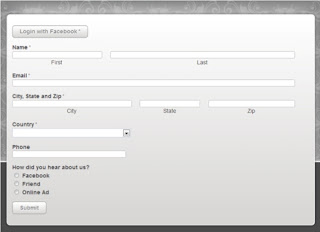Social Media Optimization (SMO) is an important part of online marketing. Social media sites like Facebook, twitter or linkedin are getting very famous and popular now-a-days. SMO is similar to SEO (search engine optimization) in that the goal is to drive traffic to your Web site.
If the goal of your online business is to keep pace with current online trends and development or maintain and increase product/ service visibility to a wider network of potential customers, then SMO is what you need.
RSS feeds, blogging, adding comments etc. are the best SMO practices considered. Using videos and photos is the best way to attract customers or visitors to your site. An SEO expert integrates all these parts or marketing plans in a single plan to promote your business.
Increase Traffic
SMO is unlimited marketing and easy way to get traffics to your site. One research shows that social media optimization works as follows:
Site visit increase 30%
Page views increased 30%
New visitors increased 15%
Search engine traffic increase 30%
Three Pillars of social media
The first step is to pick the social media site that works for you.
Facebook is good for almost everyone. No matter what your online venture is, there is a category for creating a Facebook fan page for it. Managing a Facebook page is very similar to maintaining a blog. You need to post interesting content at least a couple times a week to build up fans and you should always respond to comments left on your page.
Twitter is popular because tweets are limited to 140 characters so follows get updates in quick bursts. Another advantage of Twitter is that it is very easy to pick up followers. The more you tweet, the more people will start following you.
LinkedIn is more of a professional networking site. LinkedIn is good for experts in a particular field and service providers who want to network with others in their field. Linked now Offers Company pages which allows users to find companies they would like to do business with.
Features of Social Media Optimization
The changing nature of social media optimization create the need for tools whether for research, marketing and promotion or analytics. Here are social media and SEO tools you might find useful.
Social Polling toolsSocial Networking sites
RSS Feeds
Like button
Social Bookmarking Sites
Sharing Button
Comment box
Promotional facilities
Video and image sharing
Friends following options
Community forums
Profile creations
Page creation
Blogging facilities
Participation in group discussion
The Major Purpose of Social Media Optimization
Social media campaigns come in all shapes and sizes and every campaign is unique. If you haven’t taken the time and effort to think through what you’re trying to achieve, the audience you want to engage with and what success looks like not your chances of success are going to be slim to zero.
Make Tagging and Bookmarking
Reward inbound link
Help your content to travel in different sites
Get community Connected
Get More Traffics
To build public profile
Increase number of Inbound Links
Be a User Resource
Increase Valuable Users
Participate with readers
Know how to target your audience
Create contents
Be real.
Advantages of Social Media Optimization
By using internet every marketer can connect with our unique customers. Offered by a company by means of social networking or social media sites like twitter, facebook etc, his or her targeted audience in a dynamic and large level which cannot ever be gained by conventional methods of marketing.
SMO improve the SEO quality
Reach Millions of online users
Helps tap into your target audience
Market product and services
Increase your brand awareness
Create fans
It will build the strong individual relation
Get more readers or clients
Help to increase sale
Supports in link building
Get future readers
The best form of SMO (social media optimization) comes naturally from networking with other people, it is an enjoyable way to find new contacts to help you achieve your goals. Appcotech providing all solutions social media optimization service solutions across the globe.
There are some of the Social media sites Lists check them :-
Free Social media Sites List
http://pinterest.com/ - PR-8
https://www.facebook.com/ - PR-9
https://twitter.com/ - PR-10
http://www.linkedin.com/ - PR-9
http://www.myspace.com/ - PR-8
http://digg.com/ - PR-8
http://www.stumbleupon.com/ - PR-8
http://www.reddit.com/ - PR-8
http://www.yelp.com/ - PR-7
https://delicious.com/ - PR-8
http://technorati.com/ - PR-8
http://www.scribd.com/ - PR-8
http://techmeme.com/ - PR-7
http://www.kaboodle.com/ - PR-6
http://www.epinions.com/?sb=1 - PR-4
http://www.care2.com/ - PR-6
http://www.fark.com/ - Pr-7
http://www.hi5.com/ - PR-6
http://www.43things.com/ - PR-5
http://www.bebo.com/ - PR-6
http://www.dailystrength.org/ - PR-6
https://www.flickr.com/ - PR-9
http://www.friendster.com/ - PR-6
https://plus.google.com/ - PR-9
http://identi.ca/ - PR-8
https://www.ning.com/ - PR-7
http://www.orkut.co.in/
http://www.plurk.com/top/ - PR-8
http://www.xing.com/ - PR-9
http://friendfeed.com/
Have any queries please mail me at bharathbhushanseo@gmail.com